Smartsheet supports the following standard column types, which are represented in a Column object with a type attribute set to one of the following:
| Column Type | Column.type Value | Notes |
|---|---|---|
| Checkbox | CHECKBOX | Checkbox, star, and flag types |
| Contact List | CONTACT_LIST | List containing contacts or roles for a project. NOTE: You can use the contactOptions property to specify a pre-defined list of values for the column, which can also become lanes in card view. |
| Contact List | MULTI_CONTACT_LIST | List where single cells can contain more than one contact. Only visible when using a query parameter of level and the value appropriate to the dashboard, report, or sheet that you are querying. To see email addresses behind the display names, combine an include=objectValue query parameter with a level query parameter. |
| Date | DATE | |
| Date/Time | ABSTRACT_DATETIME | Represents a project sheet's start and end dates. Only for dependency-enabled project sheets The API does not support setting a column to this type. (This can only be done through the Smartsheet Web app when configuring a project sheet.) Additionally, the API does not support updating data in the "End Date" column under any circumstance, and does not support updating data in the "Start Date" column if "Predecessor" is set for that row. |
| Date/Time | DATETIME | Used only by the following system-generated columns:
|
| Dropdown List | PICKLIST | Custom, RYG, Harvey ball, priority types, etc. |
| Dropdown List | MULTI_PICKLIST | List where single cells can contain more than one dropdown item. Only visible when using a query parameter of level and the value appropriate to the dashboard, report, or sheet that you are querying. To see multi-picklist values behind the display names, combine an include=objectValue query parameter with a level query parameter. |
| Duration | DURATION | Only for dependency-enabled project sheets The API does not support setting a column to this type. (This can only be done through the Smartsheet Web app when configuring a project sheet.) |
| Predecessor | PREDECESSOR | Defines what must happen first in a project flow. For more information, see the Predecessor object. Only for dependency-enabled project sheets |
| Text/Number | TEXT_NUMBER |
NOTE: See the Cell Reference section for information on getting and setting cell values for the different column types.
In addition to the basic column types above, the Smartsheet app also supports columns that display symbols. These are specialized columns of type CHECKBOX or PICKLIST, whose symbol attribute is set to one of the values below:
Symbols for CHECKBOX columns:
| Value | Example |
|---|---|
| FLAG | 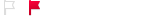 |
| STAR | 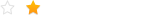 |
Symbols for PICKLIST columns:
| Value | Example |
|---|---|
| ARROWS_3_WAY | 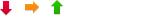 |
| ARROWS_4_WAY |  |
| ARROWS_5_WAY |  |
| DECISION_SHAPES | 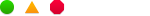 |
| DECISION_SYMBOLS | 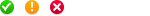 |
| DIRECTIONS_3_WAY | 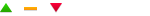 |
| DIRECTIONS_4_WAY | 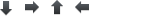 |
| EFFORT |  |
| HARVEY_BALLS | 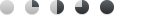 |
| HEARTS |  |
| MONEY |  |
| PAIN | 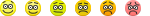 |
| PRIORITY | 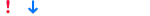 |
| PRIORITY_HML | 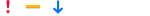 |
| PROGRESS |  |
| RYG | 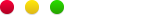 |
| RYGB |  |
| RYGG | 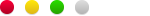 |
| SIGNAL | 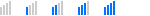 |
| SKI | 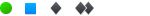 |
| STAR_RATING |  |
| VCR | 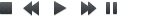 |
| WEATHER | 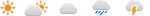 |
NOTE: The Smartsheet grid user interface presents several row attributes and features visually as columns, for example, attachments, discussions, row action indicator, or row number. The API does not consider these to be columns, and does not return or otherwise expose them as columns. The only columns returned by the API are user data columns.
In addition to the standard column types and symbols, Smartsheet has a number of system columns, which represent data that is filled in by Smartsheet and whose values cannot be changed by the user. These columns are represented with standard column types, with the Column.systemColumnType attribute set to one of the following:
| Column.systemColumnType Value | Column Type | Notes |
|---|---|---|
| AUTO_NUMBER | TEXT_NUMBER | Columns of this system column type include an AutoNumberFormat object that describes the mask used to generate the value. |
| CREATED_BY | CONTACT_LIST | |
| CREATED_DATE | DATETIME | |
| MODIFIED_BY | CONTACT_LIST | |
| MODIFIED_DATE | DATETIME |
